This is the fifth of a series of LinkedIn posts where Stampa & Partners answers the question: “How to leverage a full S/4 Finance implementation for budgeting and legal and management consolidation purposes?”.

In the previous post we discussed SAP Group Reporting features that support a good data acquisition process. As previously mentioned, the biggest challenges on any consolidation process is to obtain good data and good details, i.e. data of high quality.
To obtain data of high quality is not only important to have strong and reliable sources but also to have consistent means to validate it. SAP Group Reporting supports the process of data validation and explores different mapping possibilities in many ways. We want to highlight two of its features in this post:
- The user can assess the consolidation accounts, rules (i.e. elimination attributes and conversion methods – e.g. B/S items closing) and breakdown categories in place. To do it he can access the Financial Statement List from the Consolidation Master Data menu:
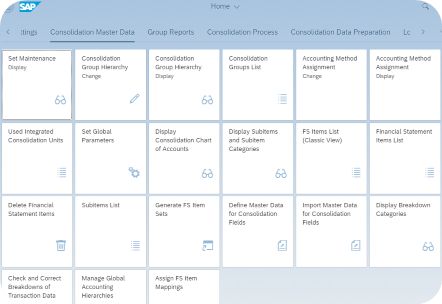 The breakdown category indicates which details are required (such as partner unit, subitem/flows, …) or optional for each financial statement item (e.g. trade receivables):
The breakdown category indicates which details are required (such as partner unit, subitem/flows, …) or optional for each financial statement item (e.g. trade receivables):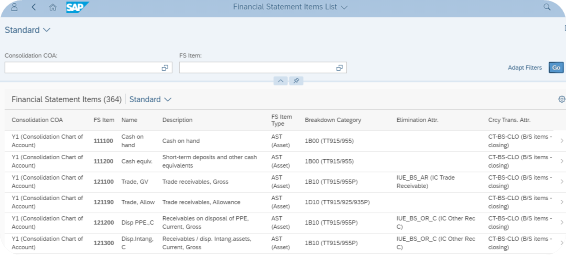
E.g.: Trade receivables uses breakdown category 1B10.
These details are relevant for example to allow only intercompany postings on a specific financial statement item. There is also the possibility to provide a default value if no value is specified for an additional detail.
The valid subitems/flows are defined with a selection (a selection is simply a list of individual items or ranges of items).
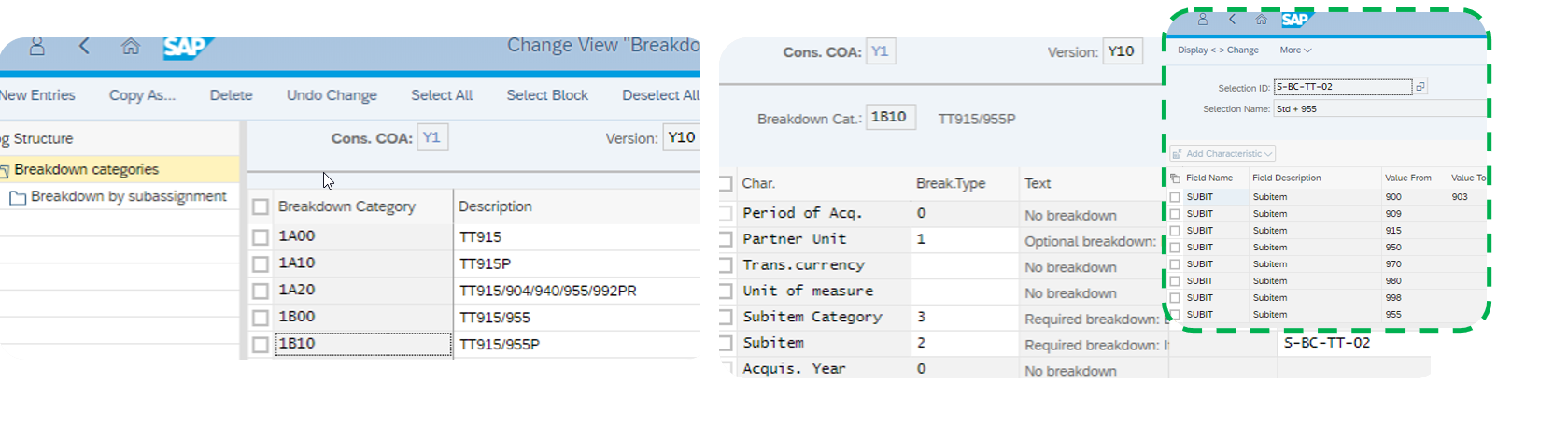
This type of customised information is relevant for the consolidation process as it will define the rules by which specific data can be imported/inputted or not. If invalid, the tool will highlight the errors.
It is also important to mention that this feature allows the user to specify for each account the information that can/needs to be provided.
2. The user can verify a series of checks and validations either on the local data as well as for each consolidation step.
In the example below, the user is performing a Reported Data Validation on Palo Alto. On the Data monitor by clicking “update” on the selected step and entity:
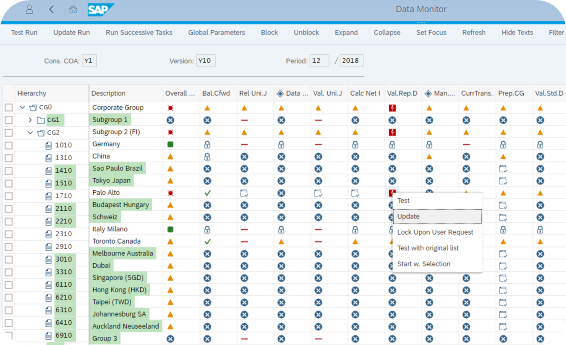
The Validation presents all the results of each validation as well as any percentual and absolute differences. The system has standard validations, but any additional can be configured:
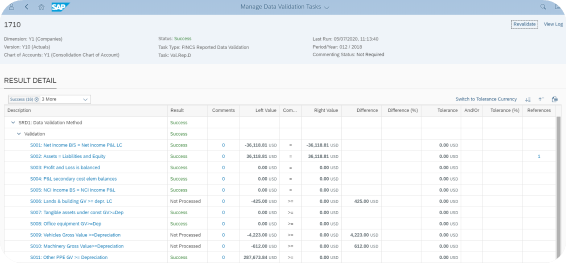
A new webinar will be schedule later in 2020 so please register in our website or like our page to have notifications on this and other events.
We at Stampa & Partners have an extensive track record working with CFOs and supporting organisations in Europe successfully digitalise finance functions, leverage analytics and ensure compliance with new accounting standards. Therefore, we can advise your business with the best solutions to fulfil your goals.
By André Almeida